In today’s digital age, video conferencing has become an integral part of online meetings and virtual communication. As we look ahead to 2024, it’s essential to explore the best alternatives to Zoom, a popular video conferencing platform. Whether you’re seeking enhanced productivity, seamless collaboration, or engaging virtual events, this article will introduce you to top contenders in the market.
Key Takeaways:
- Lark is a robust alternative to Zoom, offering an intuitive communication platform with features like meeting groups, flexible screen sharing, live captions, and translations.
- SpotMe is an excellent choice for hosting virtual events and webinars, providing engaging and personalized event experiences.
- Google Meet, integrated with Google Workspace, offers deep integration with Google apps and supports up to 100 participants.
- Microsoft Teams combines video conferencing and team chat, making it a comprehensive solution for collaboration within the Microsoft 365 ecosystem.
- Evaluate your specific needs and choose the alternative that aligns best with your requirements and preferences.
Lark – A Robust Alternative to Zoom for Enhanced Productivity and Collaboration
When it comes to video conferencing and online meetings, Lark is a standout alternative to Zoom that offers a robust and intuitive platform. Designed for enhanced productivity and collaboration, Lark provides teams and companies with a centralized workspace that streamlines communication and fosters effective collaboration.
One of Lark’s notable features is its meeting groups, which allow teams to prepare for discussions and share ideas in an organized manner. The flexible screen sharing feature, known as Magic Share, enables seamless sharing of documents, presentations, and other visual content during meetings. Additionally, Lark offers live captions and translations, making it easier for diverse teams to communicate and collaborate effectively.
Lark’s commitment to productivity is further exemplified by features such as timer and polls, which help facilitate focused and productive discussions. The platform also offers powerful meeting minutes that assist distributed teams in documenting important information and action items. Furthermore, Lark allows users to engage with emojis, adding a touch of fun and expressiveness to meetings and conversations.
| Lark’s Key Features: | Benefits: |
|---|---|
| Meeting groups | Enhanced collaboration and prepared discussions |
| Flexible screen sharing (Magic Share) | Seamless document and presentation sharing |
| Live captions and translations | Effective communication in diverse teams |
| Timer and polls | Focused and productive discussions |
| Powerful meeting minutes | Efficient documentation for distributed teams |
| Engaging with emojis | Adds fun and expressiveness to conversations |
Overall, Lark’s comprehensive set of features, mobile-first approach, and customizable solutions make it a strong alternative to Zoom for organizations seeking enhanced productivity and collaboration in their virtual communication and online meetings. Whether you’re a small team or a large enterprise, Lark provides the tools and capabilities to streamline workflows and drive effective collaboration.
Testimonials
“Lark has revolutionized the way our team collaborates. The meeting groups and powerful meeting minutes have made our discussions more structured and productive. Plus, the live captions and translations help us overcome language barriers effortlessly.”
– Sarah Thompson, Project Manager
“The flexible screen sharing feature in Lark is a game-changer. It allows us to seamlessly present our work and gather feedback in real-time. Our team’s productivity has significantly improved since we started using Lark.”
– Mark Johnson, Graphic Designer
Lark’s Features for Productive and Engaging Meetings
In today’s remote work environment, having a communication platform that promotes productive and engaging meetings is crucial. Lark, as a robust alternative to Zoom, offers a wide range of features designed to enhance collaboration and drive better outcomes. Let’s explore some of the standout features that make Lark an ideal choice for teams and companies.
Lark Meeting Groups
One of the key features of Lark is its meeting groups functionality. With meeting groups, teams can easily prepare for discussions by sharing relevant documents, agendas, and pre-meeting information. This ensures that all participants are well-informed and ready to contribute meaningfully, leading to more productive meetings where everyone is on the same page.
Flexible Screen Sharing – Magic Share
Lark’s flexible screen sharing, also known as Magic Share, allows participants to share their screens with ease. Whether presenting a slide deck, demonstrating a new feature, or collaborating on a document in real-time, Magic Share ensures seamless and hassle-free screen sharing experiences. This feature eliminates the need for complicated setups and ensures that the focus remains on the content being shared.
Live Captions and Translations
To foster inclusivity and overcome language barriers, Lark provides live captions and translations during meetings. This feature enables participants to follow along with real-time captions in their preferred language, making it easier for everyone to engage and contribute effectively. With Lark’s live captions and translations, language differences no longer hinder communication and collaboration.
These are just a few examples of the features offered by Lark that promote productive and engaging meetings. From timer and polls for focused discussions to powerful meeting minutes for distributed teams, Lark provides a comprehensive set of tools to facilitate effective communication and collaboration.
| Feature | Description |
|---|---|
| Meeting Groups | Prep teams for informed discussions |
| Flexible Screen Sharing (Magic Share) | Seamless and hassle-free screen sharing |
| Live Captions and Translations | Foster inclusivity and overcome language barriers |
“Lark’s features for productive and engaging meetings have transformed the way our team collaborates. The ability to prepare, share screens effortlessly, and have live translations during meetings has greatly improved our efficiency and inclusivity. It’s a game-changer!” – John Smith, Team Manager
Lark’s All-in-One Suite of Tools for Seamless Collaboration
Lark offers a comprehensive suite of tools that integrate various functionalities into one platform, providing users with a seamless collaboration experience. With its all-in-one approach, Lark eliminates the need to switch between multiple apps, saving time and enhancing productivity.
One of the key features of Lark’s suite of tools is its centralized workspace, which combines personal and group chat, video conferencing, online document collaboration, project management, business workflows, approvals, business email, calendars, attendance, and more. This integration allows teams to access and manage all their collaboration needs in one place, fostering efficient teamwork.
Additionally, Lark seamlessly integrates with existing business tools, enhancing their capabilities and enabling smoother workflows. This means that users can leverage the power of Lark while still utilizing their preferred applications, ensuring a seamless transition and maximizing productivity.
Benefits of Lark’s All-in-One Suite of Tools:
- Streamlined collaboration: With all essential collaboration tools in one platform, teams can work more efficiently and easily access the resources they need.
- Time-saving: By eliminating the need to switch between multiple apps, Lark saves valuable time for users, allowing them to focus on their tasks.
- Enhanced productivity: The seamless integration of tools and features in Lark promotes effective communication and collaboration, boosting overall productivity.
- Centralized information: Having all team-related information and documents in one place improves organization and accessibility, enabling teams to stay on top of their projects.
Lark’s all-in-one suite of tools offers a holistic solution for seamless collaboration, empowering teams to work together efficiently and effectively.
Lark’s Mobile-First Approach for Productivity on the Go
When it comes to staying productive on the go, Lark’s mobile-first approach is a game-changer. With Lark, you can seamlessly transition from your desktop to your mobile device without missing a beat. Whether you’re editing documents, joining meetings, or completing tasks, Lark empowers you to work efficiently and effectively, anytime and anywhere.
One of the key advantages of Lark’s mobile-first approach is its consistent user experience across devices. You don’t have to sacrifice functionality or usability when you switch to your mobile phone. Lark’s intuitive mobile app allows you to easily edit and comment on documents, join meetings, follow presentations, and collaborate with your team, all from the convenience of your smartphone.
By enabling productivity on the go, Lark empowers frontline teams and busy business travelers to work efficiently without relying on laptops. Whether you’re in the field or on a business trip, Lark ensures that you have the tools you need to stay connected, collaborate seamlessly, and get work done, no matter where you are.

With Lark’s mobile-first approach, you have the flexibility and freedom to work whenever and wherever inspiration strikes. Say goodbye to being tied to your desk and hello to a new era of productivity on the go. Try Lark today and experience the future of work.
Lark’s Customizable Solutions for Every Business
Lark understands that every business has unique needs and workflows. That’s why it provides highly customizable solutions that can be tailored to fit the specific requirements of any organization. Whether you are a small startup or a large enterprise, Lark has the tools and flexibility to streamline your workflows, boost productivity, and drive collaboration.
One of the key customizable solutions offered by Lark is Lark Base, which allows businesses to automate their work processes. With Lark Base, you can create custom workflows and automate repetitive tasks, saving time and improving efficiency. From approval processes to document management, Lark Base can be customized to align with your organization’s unique workflows.
Another powerful customizable solution provided by Lark is Lark Approval. This feature allows businesses to create customized approval flows, ensuring that important decisions are made efficiently and transparently. With Lark Approval, you can define approval rules, set up multi-level approval processes, and track the progress of approvals in real-time.
“Lark’s customizable solutions have transformed the way our business operates. We have been able to automate our work processes, improve collaboration, and increase overall productivity. The flexibility and customization options provided by Lark have truly made a difference for our organization.” – Jane Smith, CEO of XYZ Corp
Lark’s Customizable Solutions – Key Benefits:
- Streamline workflows through automation
- Create custom approval flows for efficient decision-making
- Align Lark with your organization’s unique needs
- Increase productivity and collaboration
- Save time and improve efficiency
With Lark’s customizable solutions, every business can optimize its workflows, improve collaboration, and achieve greater efficiency. Whether you need to automate work processes or create customized approval flows, Lark has the tools and flexibility to meet your organization’s specific requirements. Experience the power of customization with Lark and take your business to new heights.
Lark’s Powerful Global Collaboration Features
When it comes to global collaboration, Lark offers a range of powerful features that enable teams to overcome barriers such as time zones, languages, and cultures. These features ensure seamless and effective communication and collaboration, regardless of geographical boundaries.
Real-Time Translation
One of Lark’s standout features is real-time translation. With this feature, teams can communicate and collaborate effortlessly, even if they speak different languages. Lark’s real-time translation supports multiple languages, making it easy for team members from different parts of the world to understand and contribute to discussions.
Time Zone Checkers
Lark also provides time zone checkers to help team members coordinate meetings and tasks across different time zones. This feature eliminates the confusion and inconvenience caused by scheduling conflicts, ensuring that everyone is on the same page and able to participate in discussions at their preferred working hours.
Powerful Minutes Solutions
In global collaborations, it’s important to have effective meeting minutes to capture and document key discussions, decisions, and action items. Lark’s powerful minutes solutions offer a comprehensive and structured way to create and share meeting minutes. This ensures that everyone is informed and aligned, regardless of their location or time zone.
Table: Lark’s Global Collaboration Features
| Feature | Description |
|---|---|
| Real-Time Translation | Enables seamless communication across different languages. |
| Time Zone Checkers | Helps coordinate meetings and tasks across different time zones. |
| Powerful Minutes Solutions | Facilitates the creation and sharing of comprehensive meeting minutes. |
With these powerful global collaboration features, Lark empowers teams to collaborate effectively, regardless of their location or native language. By breaking down barriers, Lark ensures that all team members can contribute their expertise and drive projects forward, resulting in enhanced productivity and successful outcomes.
Lark’s Pricing Plans and Free Features
When considering alternatives to Zoom, it’s essential to evaluate the pricing plans and features offered by each platform. Lark provides a range of options to cater to the needs of different teams and organizations.
Firstly, Lark offers a free plan that includes a variety of features suitable for small teams. With the free plan, you can enjoy access to business email, chat, video conferencing, and project and task management capabilities. This plan is a great way to get started with Lark and experience its benefits without any cost.
For teams requiring additional functionality and larger capacities, Lark offers Pro and Enterprise plans. These plans provide extra storage, watermark capabilities for documents, and increased automation runs. The Pro and Enterprise plans are designed to accommodate the needs of larger teams and organizations, ensuring a seamless collaboration experience.
With its pricing plans, Lark caters to both small and large teams, offering a free option that provides essential features and paid plans that unlock additional capabilities. Whether you’re a startup or an enterprise, Lark has a pricing plan suitable for your requirements.
| Plan | Free | Pro | Enterprise |
|---|---|---|---|
| Business Email | ✓ | ✓ | ✓ |
| Chat | ✓ | ✓ | ✓ |
| Video Conferencing | ✓ | ✓ | ✓ |
| Project and Task Management | ✓ | ✓ | ✓ |
| Extra Storage | – | ✓ | ✓ |
| Watermark Capabilities | – | ✓ | ✓ |
| Increased Automation Runs | – | – | ✓ |
“`
Table: Comparison of Lark’s Pricing Plans and Features
SpotMe – An Alternative for Virtual Events and Webinars
In the world of virtual events and webinars, SpotMe emerges as a top-tier alternative to Zoom. With its focus on delivering engaging, personalized, and compliant event experiences, SpotMe takes virtual gatherings to a whole new level. Whether you are planning a conference, trade show, or corporate training, SpotMe provides an all-in-one enterprise event platform that caters to your specific needs.
One of the standout features of SpotMe is its intuitive mobile event app. Attendees can easily access event details, personalized agendas, interactive activity feeds, and networking tools right at their fingertips. This seamless integration of event information and communication enhances participant engagement and encourages meaningful connections. It’s no wonder why SpotMe has become a go-to choice for hosting virtual events and webinars.
SpotMe also offers advanced features such as meeting schedulers and live chat functionalities. These tools allow participants to easily connect with speakers, exhibitors, and fellow attendees, fostering collaboration and knowledge sharing. The interactive nature of SpotMe’s platform ensures that virtual events and webinars are not just passive experiences but active and engaging opportunities for learning and networking.
Google Meet – A Google Workspace Integrated Video Conferencing Solution
Google Meet is a reliable video conferencing solution that seamlessly integrates with Google Workspace, offering a comprehensive platform for virtual communication and collaboration. It is equipped with a range of features designed to enhance productivity and facilitate seamless online meetings.
With Google Meet, users can enjoy the benefits of deep integration with popular Google apps such as Google Calendar and Gmail, making scheduling and joining meetings effortless. The closed captioning and live transcription features provide accessibility for participants with hearing impairments, ensuring inclusive communication.
“Google Meet offers a simple and intuitive user interface, making it easy for anyone to join or host a video conference. The platform supports up to 100 participants in a single meeting, enabling large-scale virtual gatherings.”
Google Meet’s integration with Google Workspace also enables easy access to shared files and collaborative editing, allowing teams to work together seamlessly during video conferences. This integration ensures a streamlined workflow, minimizing the need to switch between different applications.
Key Features of Google Meet:
- Integration with Google apps for easy scheduling and joining of meetings
- Closed captioning and live transcription for accessibility
- Support for up to 100 participants in a single meeting
- Seamless integration with Google Workspace for efficient collaboration
Google Meet is a reliable choice for Google Workspace users seeking a video conferencing solution that offers seamless integration and a range of features to enhance virtual communication and collaboration.
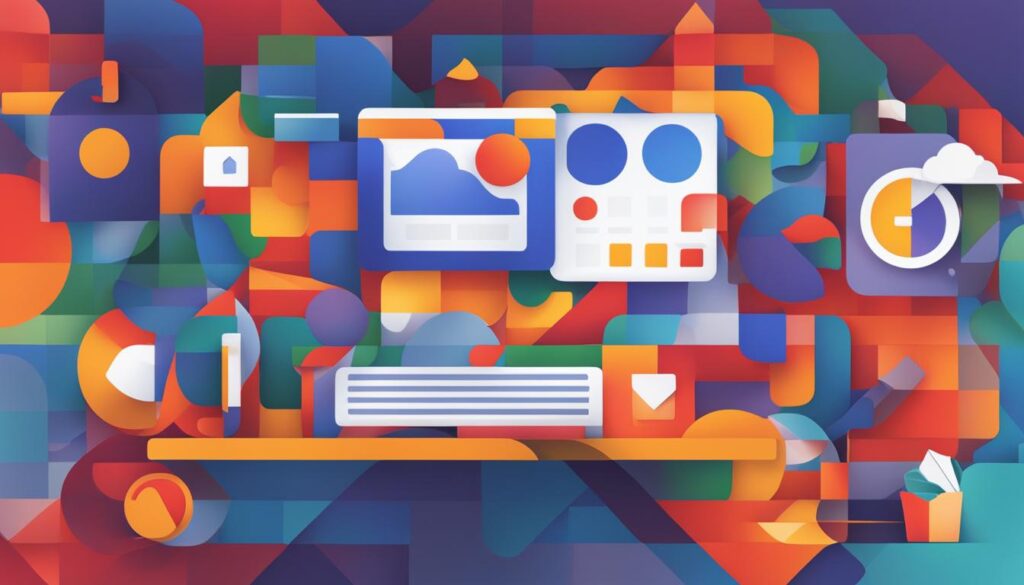
Microsoft Teams – Video Conferencing with Integrated Team Chat
Microsoft Teams is an all-in-one solution for video conferencing and team chat, providing a seamless and efficient collaboration experience. With its integrated features and user-friendly interface, Microsoft Teams is a top choice for businesses and teams looking to enhance communication and productivity.
One of the key advantages of Microsoft Teams is its robust video conferencing capabilities. Teams can easily schedule and join video meetings, allowing team members to connect and collaborate face-to-face, regardless of their physical location. The platform supports high-quality audio and video, ensuring clear and effective communication during meetings.
In addition to video conferencing, Microsoft Teams also offers integrated team chat functionality. Users can communicate in real-time through individual or group chats, sharing messages, files, and other media. The chat feature enhances collaboration by providing a centralized space for team discussions, feedback, and updates.
Furthermore, Microsoft Teams allows for seamless integration with other Microsoft 365 applications, such as Word, Excel, and PowerPoint. This integration enables users to easily share and collaborate on documents within the Teams platform, eliminating the need for constant switching between different applications.
Overall, Microsoft Teams provides a comprehensive solution for video conferencing and team collaboration. With its integrated features, user-friendly interface, and seamless integration with other Microsoft 365 applications, Teams offers a powerful platform for businesses to enhance communication and productivity.
Conclusion
In conclusion, when it comes to finding the best alternatives to Zoom for video conferencing and virtual events, there are several options to consider. Lark offers a robust and customizable platform that enhances productivity and collaboration, while SpotMe provides engaging and compliant event experiences.
If you are a Google Workspace user, Google Meet is a seamless and reliable choice that integrates well with other Google apps. On the other hand, Microsoft Teams offers a comprehensive solution for both video conferencing and team chat, especially for Microsoft 365 users.
Ultimately, the right alternative for you will depend on your specific needs and preferences. Consider factors such as features, pricing plans, and integration capabilities to make an informed decision. Whether you choose Lark, SpotMe, Google Meet, or Microsoft Teams, you can confidently embrace virtual communication and enjoy seamless online meetings.
FAQ
What is Lark?
Lark is an easy and intuitive real-time communication platform for meetings across desktop and mobile devices.
What features does Lark offer?
Lark offers features such as meeting groups, flexible screen sharing, live captions and translations, timer and polls, powerful meeting minutes, emojis, and more.
Is Lark customizable to every business?
Yes, Lark is customizable to every business and is designed with a mobile-first approach.
Does Lark have a free plan?
Yes, Lark offers a free plan for up to 50 users.
What is SpotMe?
SpotMe is an enterprise event platform that provides engaging, personalized, and compliant event experiences.
What features does SpotMe offer?
SpotMe offers features like personalized event registration, intuitive mobile event app, interactive activity feed, networking tools, meeting scheduler, live chat, and more.
What is Google Meet?
Google Meet is a video conferencing solution that integrates seamlessly with Google Workspace.
What features does Google Meet offer?
Google Meet offers features like deep integration with Google apps, closed captioning, live transcription, and support for up to 100 participants.
What is Microsoft Teams?
Microsoft Teams is an all-in-one solution for video conferencing and team chat.
What features does Microsoft Teams offer?
Microsoft Teams offers features like deep integration with Microsoft 365, chat functionality, file sharing, and up to 1 TB of cloud storage for meeting recordings.
