In today’s digital landscape, managing social media effectively has become an indispensable aspect of a successful agency. Free social media management tools for agencies not only optimize social media management software processes, but also contribute to the application of efficient agency social media strategies. By cutting down on the time-consuming tasks associated with manual posting and analytics tracking, these tools pave the way for effective social media management and growth.
Key Takeaways
- Understand the importance of free social media management tools for agencies in enhancing efficiency and effectiveness.
- Familiarize yourself with top tools available including Buffer, Friends+Me, Later, CoSchedule, Hootsuite, and Crowdfire.
- Identify the key features of each tool and how they contribute to successful agency social media strategies.
- Consider the limitations of the free versions of these tools and decide whether upgrading to paid plans is necessary for your agency.
- Evaluate various factors such as platform support, scheduling capabilities, and additional features to determine the ideal management tool for your agency’s needs.
The Essential Role of Social Media Management in Agency Success
Social media management tools play a critical role in agency success by enhancing productivity and optimizing the way social media strategies are implemented. These indispensable tools aid in many tasks, ranging from post scheduling and content planning to analytics review, thus providing agencies with ample opportunities to elevate their engagement rates and overall social media performance.
Maintaining a consistent online presence is vital to winning over and retaining clients, as well as building a strong, recognizable brand image. It is no wonder then that the choice of the right management tools can significantly influence an agency’s ability to deliver successful social media campaigns. In this section, we will explore the numerous ways in which these tools contribute to agency productivity and accomplishments:
| Advantages | Explanation |
|---|---|
| Streamlined social media scheduling | Tools simplify the process of scheduling posts on numerous platforms, allowing for efficient management of social media accounts. |
| Content planning and collaboration | Agencies can effectively strategize and collaborate on content production, ensuring a cohesive and powerful brand message. |
| Analytics tracking and reporting | Robust analytics tools allow for in-depth analysis, insight into campaign performance, and continuous improvement of social media strategies. |
| Increased engagement and brand recognition | Proactive use of social media management tools contributes to enhanced engagement with target audiences and better brand awareness. |
| Client satisfaction and loyalty | Delivering consistent and effective social media management leads to satisfied clients and higher retention rates. |
As illustrated above, social media management tools are essential in driving agency success. These tools provide a comprehensive overview of social media activity, allowing agencies to adapt and fine-tune their strategies to achieve optimal results.
“Social media management tools are the backbone of any successful agency, enabling teams to work seamlessly and efficiently in delivering top-notch social media campaigns for clients.” – Gary Vaynerchuk, CEO of VaynerMedia
Taking the time to select the right social media management tools for your agency will have a lasting positive impact on your business’s growth and prosperity. By leveraging the power of these tools, you enable your team to work more effectively, shining a light on the path to agency success.
Navigating the Landscape of Free Social Media Tools
With so many free social media management tools available on the market, selecting the right one can be daunting. Understanding the key factors to consider and the limitations of free tools can streamline your decision-making process.
What to Look for in a Social Media Management Tool
When choosing social media management tools, agencies should take into account several factors:
- Number of profiles supported
- Platforms covered
- Scheduling capabilities
- Additional features, such as post shuffling, analytics tracking, and bulk uploading options
Moreover, considering the intended scale of use as well as the potential for team collaboration and integration with other services like Google Analytics or Zapier is also essential.
Understand your agency’s needs and objectives to ensure you select the social media scheduling tools that align with your goals.
Understanding the Limitations of Free Tools
While free social media management tools offer numerous advantages, they often come with some limitations. These constraints include:
- A capped number of posts that can be scheduled
- Limited user access
- Restrictions on the number of platforms supported
Agencies must understand these limitations and evaluate the trade-offs between free and paid versions. Paid plans often provide expanded capabilities, more extensive support, and additional features tailored to agency needs.
To facilitate your decision-making process, consider comparing the features and limitations of free vs. paid social media software:
| Free Social Media Tools | Paid Social Media Tools |
|---|---|
| Limited number of posts | Expanded post capabilites |
| Limited user access | Increased user access |
| Restricted platforms support | Support for multiple platforms |
| Basic features | Advanced features tailored to agency needs |
In conclusion, understanding the essential social media tool features and being aware of the limitations of free social media tools can help you make an informed decision on the most suitable tool for your agency’s needs.
Buffer: Streamlining Your Social Media Publishing
Among the various free social media content management tools available, Buffer deserves special attention as a leading solution for streamlining social publishing. Its simplified approach to social media management has gained recognition among professionals seeking efficient tools to optimize their digital marketing efforts.

One significant aspect that differentiates the Buffer social media tool from others is its range of free features. These include:
- Set posting schedules to ensure consistency across your social media channels.
- Shuffled queues that automatically randomize and space out your scheduled content.
- Traffic analytics through Google Analytics Campaign tracking to measure the effectiveness of your social media efforts.
Buffer supports posting on major platforms like Facebook, Twitter, Instagram, LinkedIn, and Pinterest. In addition to these free features, Buffer offers the flexibility to scale up incrementally with its tiered Essentials, Team, and Agency paid plans, granting access to advanced features such as:
- Custom video thumbnails to enhance video content appearance on your feed.
- Multi-channel campaigns for comprehensive cross-platform content management.
- Approval workflow tools that enable efficient collaboration and review processes within your team.
“Buffer has simplified our social media management experience, allowing us to stay organized while easily scheduling content for multiple accounts.”
By utilizing the Buffer social media tool, your agency can successfully streamline essential social publishing tasks and ultimately elevate your social media marketing efficacy. With its scalable plans and user-friendly interface, Buffer is an attractive choice for businesses at various stages of growth, catering to the ongoing expansion of their social media management needs.
Leveraging Friends+Me for Effective Social Media Scheduling
Friends+Me is a beginner-friendly social media scheduling tool that aids in optimizing social media workflows with features such as bulk scheduling and flexible usage across devices with dedicated apps. The tool facilitates automated sharing with its Zapier integration and allows team collaboration even on its free plan, which supports Facebook, Twitter, Tumblr, and Pinterest.
Optimizing Social Media Workflows with Friends+Me
By using Friends+Me, beginners in social media management can easily adapt to the platform’s user-friendly interface and powerful capabilities. With features such as bulk scheduling, automated sharing, and team collaboration, businesses can optimize their social media workflows and maintain consistency in their posts.
“Friends+Me is a great tool for those starting their journey in social media management, offering flexible workflows and ease of use.”
- Automated sharing: Friends+Me allows users to set up automatic sharing with its Zapier integration, reducing manual effort and ensuring consistent posting.
- Team collaboration: Users can add team members to collaborate on content creation and scheduling, making it easier for teams to work together seamlessly.
- Platform support: Friends+Me supports scheduling on Facebook, Twitter, Tumblr, and Pinterest, catering to a wide range of business needs.
As teams continue to grow and social media needs expand, Friends+Me offers several paid plan upgrades under the Individual, Small, Medium, or Large categories. These plans offer additional queues, posts per queue, and team member integration, catering to businesses of various sizes.
| Plan Type | Queues | Posts Per Queue | Team Members |
|---|---|---|---|
| Individual | 5 | 100 | 1 |
| Small | 30 | 300 | 2 |
| Medium | 60 | 600 | 5 |
| Large | 120 | 1000 | 10 |
In a nutshell, Friends+Me empowers businesses in effectively managing their social media presence and optimizing their workflows by providing powerful scheduling features and platform support. The tool is an ideal choice for beginners looking to elevate their social media management game and drive better engagement across multiple platforms.
Maximizing Visual Marketing with Later’s Scheduling Features
Later began as an Instagram scheduling tool and has since evolved into an all-in-one social media scheduler that maximizes visual marketing. With its free version offering features like a media library, Visual Instagram Planner, and support for six platforms, including TikTok, Later has become indispensable for agencies focused on visual content.
Agencies can upgrade to paid plans for extended post capacity, social sets, and additional user support. Let’s review the perks of using Later and how it has become a multi-platform social scheduling powerhouse.
Later is an all-in-one social media scheduler that maximizes visual marketing.
One of the main advantages of Later is its user-friendly interface and intuitive features that make planning and scheduling visually appealing content an enjoyable process. Here’s a breakdown of some key features that both free and paid Later users can benefit from:
- Visual Instagram Planner: Preview and plan your Instagram grid for a cohesive, on-brand look
- Media Library: Store and organize your visual content for easy access and efficient scheduling
- Multi-Platform Social Scheduling: Schedule content to six platforms, including TikTok, Instagram, Facebook, Twitter, Pinterest, and LinkedIn
- Analytics Tracking: Measure performance and engagement metrics to inform your social media strategy
For agencies that require advanced functionality or wish to expand their social media presence, Later offers various paid plans:
| Plan | Social Sets | Post Capacity | Additional Users | Price |
|---|---|---|---|---|
| Plus | 1 | 100 posts per profile | 1 team member | $9.50/month |
| Advanced | 2 | 250 posts per profile | 3 team members | $19.50/month |
| Premium | 5 | Unlimited posts per profile | 5 team members | $32/month |
| Enterprise | Custom | Unlimited posts per profile | Custom team members | Contact Later for pricing |
With its robust visual marketing tools and ability to support multi-platform social scheduling, Later empowers agencies to optimize their visual content strategy with ease. Whether using the free or paid version, agencies can expect a modern, user-friendly experience that streamlines the process of crafting visually engaging content and achieving social media success.
Harnessing the Power of CoSchedule for Integrated Marketing
CoSchedule’s Marketing Calendar is highly praised for its ability to consolidate not just social media content, but also the overall marketing management into a single platform. This integrated calendar allows for a seamless approach to managing marketing campaigns while providing an easily understandable visual overview of marketing efforts across multiple channels.
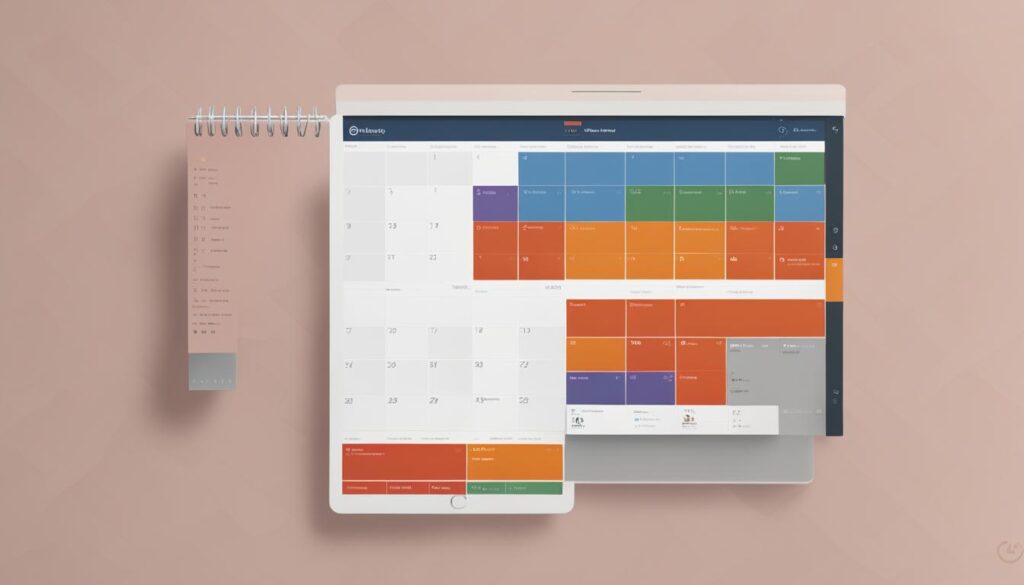
Consolidating Marketing Efforts with CoSchedule’s Unified Calendar
Agencies exploring the power of CoSchedule can take advantage of its free plan, which offers features such as message campaigns and best-time scheduling, with added value through historical social message imports and automated evergreen content resharing. The unified calendar simplifies the planning process, promoting efficiency, and reducing the risk of errors resulting from disorganized marketing calendars.
For agencies considering scaling up, the Pro and Business plans offer valuable features:
- Unlimited social publishing
- Automation tools
- Asset management
- Detailed reporting
Boost Engagement with Best Time Scheduling
As part of CoSchedule’s commitment to consolidating marketing efforts, it offers a unique feature: best time scheduling. This function automatically schedules posts to publish at the most optimized time for visibility and engagement, ensuring that content reaches its maximum potential in terms of reach and impact. With this feature, agencies can focus on developing creative and engaging content while CoSchedule takes care of optimizing post visibility.
CoSchedule’s best time scheduling feature is a function that automatically publishes posts at times when they are most likely to get optimal visibility and engagement.
In conclusion, the CoSchedule marketing calendar serves as a powerful integrated marketing tool for agencies seeking to consolidate their marketing efforts and achieve maximum impact. With features such as best time scheduling, CoSchedule engagement optimization, and scheduling for visibility, it presents a comprehensive solution for managing and executing successful marketing campaigns.
Amplifying Reach with Hootsuite’s Promotion Tools
One of the oldest and most popular social media management tools in the market, Hootsuite boasts reliable promotion tools and a versatile dashboard for managing multiple networks. Its free functionalities include content customization, board streams, and the ability to promote posts. It helps agencies navigate complex social media landscapes and uniquely offers the capacity to facilitate paid advertising on platforms like Facebook, LinkedIn, and Instagram within its interface.
Managing Multiple Networks through Hootsuite’s Dashboard
Hootsuite’s user-friendly dashboard empowers agencies to manage several social media platforms seamlessly. This ability ensures comprehensive control over all social channels, leading to efficient campaign deployment and accurate performance analysis. With plans ranging from Professional to Enterprise, Hootsuite caters to agencies of all sizes, offering features from post prescheduling to advanced content moderation and comprehensive reporting.
“Hootsuite has transformed our social media strategy by allowing us to manage all our platforms from one central point, streamlining our workflow and making it easier to track our performance.”
Here’s an overview of Hootsuite’s plans and what they have to offer:
| Plan | Number of Social Profiles | Post Scheduling Limit | Content Customization | Analytics | Price |
|---|---|---|---|---|---|
| Professional | 10 | Unlimited | Yes | Basic | $29/month |
| Team | 20 | Unlimited | Yes | Advanced | $129/month |
| Business | 35 | Unlimited | Yes | Advanced | $599/month |
| Enterprise | Custom | Unlimited | Yes | Custom | Contact for Pricing |
When it comes to leveraging Hootsuite’s promotion tools, managing multiple social networks, and executing social media advertising, agencies can find the right balance between sophistication, affordability, and ease of use within Hootsuite’s offerings.
Crowdfire: Curating and Sharing Content With Ease
Among the plethora of social media management tools available, Crowdfire unmistakably asserts its niche in providing seamless content curation and sharing across major platforms like Twitter, Facebook, LinkedIn, and Instagram. Its free tier offers an excellent foundation for agencies looking to maintain an engaging social media presence without the pressure to generate new content constantly.
With unlimited article and image curation capabilities, Crowdfire empowers agencies to keep profiles active by blending original content with relevant and engaging curated material. This feature not only aids in maintaining audience interest but also plays a significant part in setting your brand apart as a thought leader within the industry.
The tool goes beyond content curation, offering easy content sharing by scheduling and publishing across multiple social platforms. As part of its sharing capabilities, Crowdfire facilitates the redistribution of existing content, easing the stress on agencies to continually create new material by recycling and repurposing previously published articles and images.
“Crowdfire’s content curation capabilities have saved us countless hours searching for relevant content to share with our audience. It has enabled us to keep our social profiles active with minimal effort while still providing engaging content for our audience.”
While there are limitations that come with the free version, agencies can upgrade to Crowdfire’s paid plans, thus unlocking more extensive features like access to a more significant number of scheduled posts, additional curation sources, and bulk scheduling options. With its user-friendly interface, ease-of-use, and highly valued content curation and sharing functionalities, Crowdfire is a valuable asset for agencies striving for a successful social media strategy.
Conclusion
Choosing the right social media tool is crucial for agencies looking to improve their social media strategy. An array of free options exist, each offering unique benefits that cater to different agency needs. From content scheduling and analytics tracking to team collaboration and the ability to manage multiple networks, these tools cover a wide range of functionalities.
Although free social media management tools come with certain limitations, such as restricted post counts, user access, and platform support, their features can still play a vital role in streamlining agency operations. Agencies must carefully weigh the pros and cons of free plans versus paid ones to ensure the selected tool aligns with their goals and operational scale.
By making an informed choice on social media management tools, agencies can elevate their social media game, resulting in greater engagement, reach, and growth. Ultimately, leveraging these tools helps agencies optimize their social media strategies and online presence, solidifying their place in the dynamic world of digital marketing.
FAQ
What are some top free social media management tools for agencies?
Some noteworthy free social media management tools for agencies include Buffer, Friends+Me, Later, CoSchedule, Hootsuite, and Crowdfire. These tools offer various features such as post scheduling, content planning, analytics tracking, and team collaboration.
How do social media management tools contribute to agency success?
Social media management tools enhance productivity and effectiveness in implementing social media strategies. They streamline tasks such as posting to various platforms, reviewing analytics, and managing social media marketing. These tools help agencies maintain a consistent online presence, which is essential for client satisfaction and brand building.
What factors should agencies consider when choosing a social media management tool?
Agencies should consider factors such as the number of profiles supported, platforms covered, scheduling capabilities, and additional features like post shuffling, analytics tracking, and bulk uploading options. It is also important to consider the intended scale of use, team collaboration, and integration with other services like Google Analytics or Zapier.
What are the limitations of free social media management tools?
Free social media management tools may come with limitations such as a capped number of posts that can be scheduled, limited user access, and restrictions on the number of platforms supported. Agencies should understand these constraints and evaluate the trade-offs between free and paid versions, as paid plans typically offer expanded capabilities and more extensive support.
What are the key features of Buffer as a social media management tool?
Buffer offers a streamlined solution with features such as set posting schedules, shuffled queues, and Google Analytics Campaign tracking. It supports posting on major platforms and has tiered paid plans that provide advanced features like custom video thumbnails, multi-channel campaigns, and approval workflow tools.
What makes Later a valuable tool for visual marketing?
Later is an all-in-one social media scheduler that maximizes visual marketing by offering features like a media library and Visual Instagram Planner. It supports six platforms, including TikTok, and appeals to agencies focused on visual content with paid plans that offer extended post capacity, social sets, and additional user support.
How does CoSchedule’s Best Time Scheduling feature enhance content visibility?
CoSchedule’s Best Time Scheduling feature automatically publishes posts at times when they are most likely to get optimal visibility and engagement. This makes CoSchedule a strategic tool for agencies to maximize content impact with minimum manual oversight.
What sets Crowdfire apart in content curation and sharing?
Crowdfire is an excellent tool for curation and sharing quality content across Twitter, Facebook, LinkedIn, and Instagram. Its free tier offers unlimited article and image curation, which helps agencies keep profiles active and engaged without continually creating new content.
