For those new to the world of project management, selecting the right software can be a daunting task. With a plethora of choices available, it’s essential to find a solution that not only offers true project management functionalities but also maintains a beginner-friendly and easy-to-navigate interface. Tools like _Monday.com_ have gained popularity thanks to their intuitive design and powerful features, making them ideal for novices diving into project management. Brands like _Hulu_ and _Coca-Cola_ have already adopted this platform, proving its versatility and efficacy across various industries. Read on to discover some of the best easy-to-use project management tools for beginners!
Key Takeaways
- Intuitive project management software is essential for beginners and novices.
- Platforms like _Monday.com_ offer a simple yet powerful solution for managing tasks and tracking progress.
- Major brands and diverse industries have successfully adopted user-friendly platforms.
- Tools like _GanttPRO_ and _TeamGantt_ showcase the importance of an easy-to-understand user interface.
- Effective project management for beginners hinges on essential features, automation capabilities, and collaboration tools.
Streamlining Your Workflow with Beginner-Friendly Project Management Software
Beginner-friendly project management software plays a pivotal role in enhancing workflows, streamlining processes, and establishing clear execution methods for growing teams. Visual-focused teams, in particular, and those dealing with complicated email and message threads, greatly benefit from these easy project management tools.
Project management tools for beginners focus on providing essential features that help centralize work, improve visual task management, and foster collaboration. Many intuitive platforms employ Kanban boards, which serve as an excellent way to improve organization and drive transparency within team dynamics.
| Beginner-Friendly Project Management Software | Key Features |
|---|---|
| Asana | Task and subtask organization, project timeline, integrations with major communication tools |
| Trello | Simple card system for task management, real-time collaboration, customizable boards |
| ClickUp | Time tracking, task prioritization, multiple view options (list, board, etc.) |
| Wrike | Gantt chart timelines, real-time collaboration, project and task categorization |
As the table above illustrates, various beginner-friendly project management tools offer a diverse range of features and functionalities, enabling teams to select a platform that best suits their needs.
“When everything is centralized, it’s much easier to find the information that team members need to complete projects and make informed decisions. Centralizing work creates consistency and transparency across all projects and teams.” – Kelly Wade, Senior Product Marketing Manager, Asana.
For those new to the world of project management, selecting the right software may feel daunting. However, with numerous options tailored to beginners, it becomes possible to maximize project efficiency and ultimately achieve success by choosing a platform that caters to the unique needs of each team.
- Centralize information: Beginner-friendly project management tools bring together all project-related data, tasks, and conversations in one place, allowing team members to quickly access what they need to move forward.
- Visual task management: Interactive platforms, such as Kanban boards, make it simpler to manage tasks and monitor progress, particularly for visual-centric teams.
- Improved collaboration: Streamlined communication features allow teams to work more efficiently and avoid the confusion of messy email threads.
In conclusion, leveraging beginner-friendly project management software is an excellent way for new teams and project managers to streamline workflows, enhance collaboration, and integrate clear execution methods into their daily routines. As a result, companies can enjoy increased transparency, productivity, and project success.
Key Features That Make a Project Management Tool Ideal for Beginners
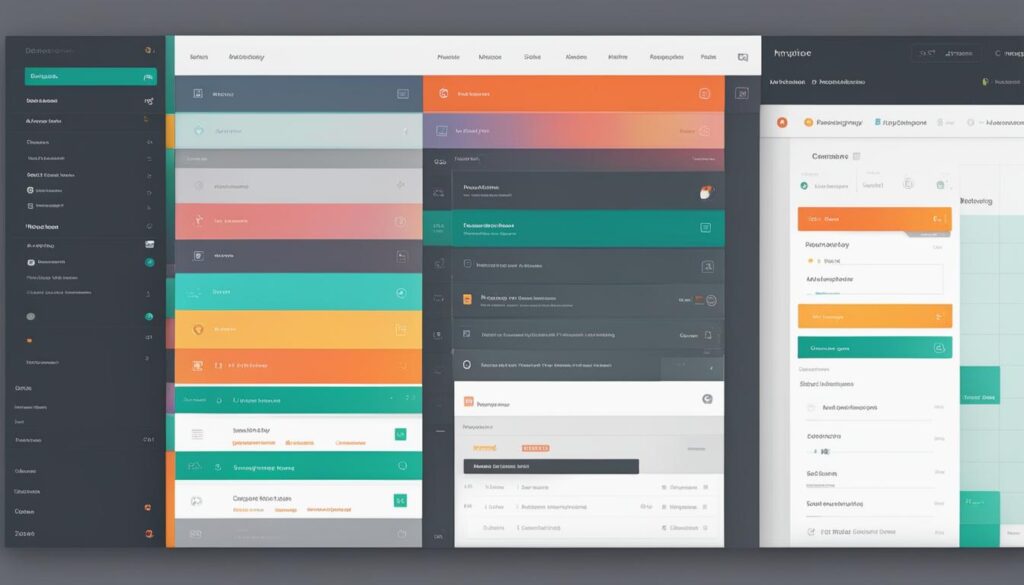
Choosing intuitive project management software tailored to beginners can significantly ease the learning curve as you navigate the complex world of project management. To make the most of these user-friendly project management tools, it’s important to understand the key features that set them apart from more complicated alternatives.
Intuitive User Interface for Easy Navigation
Beyond being simple project management tools, beginner-focused software boasts an intuitive user interface (UI) that requires minimal training for effective navigation. This allows users of all technical skill sets to effortlessly use the software from the start, creating a positive initial experience and fostering quick team adoption.
Platforms such as GanttPRO and TeamGantt exemplify the importance of an easy UI by offering straightforward onboarding and simple drag-and-drop functionalities.
Essential Project Management Features without Overcomplication
Effective project management tools for beginners blend ease of use with functionality, equipping users with essential features without complexity. The management of projects and resources should be efficient and straightforward, with the ability to:
- Track progress
- Schedule tasks
- Set reminders
- Provide transparent resource management
- Maintain an easy-to-understand interface
Timely and ProofHub are prime examples, offering essential functionalities like timeline visualization, automatic time tracking, and centralized discussions.
Collaborative Elements for Team Productivity
Incorporating collaborative project management software is vital for boosting team productivity. Beginner-friendly tools provide features for team communication and file sharing, eliminating the need for disjointed email chains.
- Tools like Basecamp and Asana allow teams to organize communications effectively.
- Create and manage to-do lists.
- Maintain a clear line of sight on project developments.
By understanding the importance of these key features and selecting easy-to-use project management tools for beginners, you will be well on your way to successfully managing your projects and optimizing your team’s performance.
Top Simple Project Management Tools for Newbies
For those who are just starting in project management, selecting beginner-friendly tools is crucial to achieving success. The following project management tools are designed with simplicity and functionality in mind, making them perfect options for newbies to explore:
- Monday.com
- ClickUp
- Trello
These beginner-friendly project management tools not only provide easy-to-understand interfaces but also offer powerful features to elevate team coordination, visualization capabilities, and real-time tracking. They also feature robust free plans or free trials, allowing new users to test their potential benefits with minimal risk.
When starting in project management, newbies benefit from tools like Monday.com, ClickUp, and Trello, designed with simplicity and functionality in mind.
Additionally, they support a wide range of integrations, providing seamless connections with commonly used apps and services. This allows for an easier setup, more efficient collaboration, and centralized access to resources. For instance, these tools integrate with popular services like Google Calendar, Slack, and Dropbox, among others.
| Tool | Key Features | Integration Examples |
|---|---|---|
| Monday.com | Visual boards, automations, templates, collaboration tools | Google Calendar, Google Drive, Slack, Zapier |
| ClickUp | Task management, time tracking, project views, templates | Trello, GitHub, Dropbox, Google Drive |
| Trello | Kanban boards, checklists, labels, file attachments | Google Calendar, Google Drive, Slack, Dropbox |
Furthermore, platforms like Monday.com, ClickUp, and Trello offer a range of pre-designed templates to expedite the process of setting up a new project, providing an efficient start for project managers even without prior experience. By facilitating quick initiation and easy understanding, these tools empower new project managers to kick off their work with confidence and enhance their team’s productivity.
Choosing top simple project management tools like Monday.com, ClickUp, and Trello can provide a seamless and enriching experience for project management beginners, setting them up for success in their new endeavors.
Why Simplicity in Project Management Matters
Complex project management tools often impede new managers due to their dense features and steep learning curves. The overload of options and complicated designs can lead to reduced engagement and potentially result in underutilization or incorrect use of the software. Simplicity is essential as it removes barriers to entry, allowing managers to focus on the core aspects of project management rather than spending excessive time figuring out the tool itself.

The Drawback of Complex Tools for New Project Managers
For new project managers, the time investment required to learn the nuances of complex tools can often become a drawback. As a result, managers may struggle to fully utilize the software’s capabilities and risk falling behind on project milestones. Moreover, the complexities of intricate tools can contribute to stress and decrease team morale, as confusion and frustration trickle down from project managers to their teams. Therefore, easy project management tools and beginner-friendly project management software are highly valuable for maintaining productivity and fostering team collaboration without detracting focus from critical project tasks.
“Simplicity in project management allows managers to focus on the core aspects of their projects instead of spending excessive time figuring out tools.”
How Simple Tools Enable Better Focus and Efficiency
Simple project management tools foster better focus and efficiency by reducing the time needed to learn and manage them, subsequently freeing up more time for actual project work. They provide clarity and facilitate quick updates, particularly beneficial for remote teams and individuals who manage freelance projects.
| Complex Project Management Tools | Simple Project Management Tools |
|---|---|
| Dense features and steep learning curves | Essential features without overcomplication |
| Time-consuming onboarding and training | Intuitive user interfaces for easy navigation |
| Potential underutilization or incorrect usage | User-friendly features for improved collaboration |
By equipping users with user-friendly UIs, essential features, and effective collaboration functionalities, these easy-to-use project management tools for beginners enhance overall productivity and project governance, enabling new project managers to lead their teams to success.
Maximizing Project Success with User-Friendly Management Software
Project management software for beginners often comes with a lot of features that help maximize project success. These features include automations and integrations which streamline processes and visualization techniques that provide clarity on project progress. Keep reading to discover how you can take advantage of these powerful yet simple project management tools.
Automations and Integrations for Streamlined Processes
One of the advantages of user-friendly project management software is the integration of automations that streamline repetitive tasks, saving time and reducing human error. Platforms like Monday.com and ClickUp offer robust automation features that enable teams to remain focused on high-value work and let the software handle the repetitive tasks. By creating custom automation rules for tasks like moving items to another board or updating statuses, teams can ensure a more efficient workflow.
Integrations with other popular tools and services contribute to the cohesiveness of the project management process. When using intuitive project management software, users are able to connect with applications like Google Calendar, Slack, and Dropbox to gather all necessary resources in one location. This results in a smoother, more streamlined project management experience.
“By integrating task management software with collaboration tools, creating a single platform with centralized resources, teams can work more effectively and efficiently.”
Visualization Techniques for Clarity on Project Progress
Another aspect that sets simple project management tools apart is their use of visualization techniques, helping users understand complex data and project trajectories clearly. Gantt charts, Kanban boards, and timeline views are often incorporated in project management software such as GanttPro, TeamGantt, and Trello. These visuals offer a graphical representation of tasks, deadlines, and resource allocations, giving both the project manager and team members a comprehensive picture of the project’s progress.
| Tool | Visualization Feature | Key Benefits |
|---|---|---|
| GanttPro | Gantt Chart | Full view of tasks, resources, and dependencies with drag-and-drop functionality. |
| TeamGantt | Timeline View | Easy visualization of project progression and task durations. |
| Trello | Kanban Board | Flexible organization of tasks in customizable columns with a clear view of task status. |
Visualization techniques have a significant impact on project management efficiency and organization. By presenting key information in a digestible and appealing way, project management software for beginners facilitates quick adjustments and informed decision-making, ultimately leading to successful project outcomes.
In conclusion, maximizing project success is attainable through the use of user-friendly project management software that offers automations, integrations, and visualization techniques. Embracing these simple yet effective tools can lead to a heightened sense of organization, efficiency, and progress tracking for budding project managers and their teams.
Conclusion
In the realm of project management, there are numerous easy-to-use tools available that cater specifically to beginners. By delivering intuitive project management software aimed at optimizing workflow and enhancing team efficiency, these platforms empower new project managers to handle projects confidently and effectively. Reputed tools such as Monday.com, ClickUp, and Trello excel in providing essential features, user-friendly interfaces, and collaboration elements that contribute to the success of projects.
These beginner-friendly project management tools also stand out for their ease of integration, enabling users to seamlessly connect with other commonly used apps and services. This helps consolidate resources in one place, resulting in a more streamlined and efficient project management process. Automation capabilities offered by various platforms further save time and reduce the chances of human error, allowing teams to concentrate on high-value tasks instead of repetitive processes.
The visualization techniques offered by these platforms, including timeline views, Gantt charts, and Kanban boards, make it easier for new project managers to better understand project progress and make any necessary adjustments swiftly, if needed. This holds great significance for visual learners or those who seek a straightforward representation of tasks and deadlines. In the long run, these simple and intuitive project management tools serve as a boon for beginners, helping them to excel in their roles and accomplish project goals without being mired in complexity.
FAQ
What are some easy-to-use project management tools for beginners?
Monday.com, ClickUp, Trello, Basecamp, and Asana are some of the most popular and easy-to-use project management tools for beginners. These tools offer intuitive interfaces, essential features, and collaborative elements, making them ideal choices for novices in project management.
What are the key features that make a project management tool ideal for beginners?
An intuitive user interface for easy navigation, essential project management features without overcomplication, and collaborative elements for team productivity are the key features that make a project management tool ideal for beginners.
Why is simplicity important in project management tools?
Simplicity in project management tools is important because it reduces the time needed to learn and use the software, allowing managers to focus on the core aspects of project management. Simple tools also provide better focus and efficiency, leading to increased productivity and project success.
How can beginner-friendly project management tools streamline my workflow?
Beginner-friendly project management tools can streamline your workflow by centralizing work, improving visual task management, fostering collaboration through intuitive platforms, and increasing transparency and productivity within your team’s dynamic.
What are some visualization techniques that can provide clarity on project progress?
Visualization techniques such as timeline views, Gantt charts, and Kanban boards can provide clarity on project progress by offering a clear understanding of project trajectories and facilitating quick adjustments to tasks and deadlines.
How do automations and integrations in project management tools streamline processes?
Automations in project management tools help streamline repetitive tasks and reduce human error, while integrations with other commonly used apps and services make project management more cohesive and efficient by gathering all necessary resources in one location.
