Are you looking for ways to monetize your Shopify store and generate extra revenue? Adding AdSense to your online store is the perfect solution. In this easy guide, I will walk you through the process of integrating AdSense into your Shopify site, setting up the necessary code, and optimizing your ads for maximum earnings.
With AdSense, you can generate revenue on Shopify by displaying targeted ads that match the content of your site and the interests of your visitors. It’s a simple and effective way to make money from your online store.
Whether you’re a Shopify beginner or an experienced seller, this guide will provide you with valuable tips and insights for Adsense monetization on Shopify. By following the steps outlined in this guide, you’ll be able to add Adsense to your Shopify store and start generating revenue in no time.
Key Takeaways:
- Integrating AdSense into your Shopify store can help you generate extra revenue.
- AdSense is an advertising network that allows publishers to earn money from their online content.
- Setting up an AdSense account is the first step to monetizing your Shopify store.
- Integrating the AdSense code into your Shopify store is essential for displaying ads.
- Optimizing your AdSense campaign and analyzing its performance will maximize your earnings.
What is AdSense and How Does it Work?
AdSense is a powerful advertising network that allows publishers to monetize their online content and generate revenue. As an online store owner, incorporating AdSense into your Shopify site can be a lucrative way to maximize earnings. But what exactly is AdSense and how does it work?
Put simply, AdSense works by displaying targeted advertisements on your website that are relevant to your content and tailored to your visitors’ interests. When a visitor clicks on or views these ads, you earn money. AdSense uses a combination of contextual targeting and personalized targeting to ensure that the ads appearing on your site are highly relevant and engaging to your audience.
To participate in the AdSense program, you need to sign up for an AdSense account and get approved. Once approved, you will receive a unique AdSense code that you can integrate into your Shopify store. This code is what enables AdSense to display ads on your site and track your earnings.
When it comes to making money with AdSense, there are several factors that contribute to your revenue. The amount you earn per click or view, also known as Cost Per Click (CPC) or Cost Per Thousand Impressions (CPM), varies based on various factors such as the topic of your content, the competition for ads in your industry, and the quality of your website’s traffic.
It’s important to note that while AdSense can be a great source of additional revenue for your Shopify store, it is not a get-rich-quick scheme. Success with AdSense requires building quality content, attracting targeted traffic, and optimizing your ad placements and formats. By understanding the workings of AdSense and implementing effective strategies, you can make the most out of this advertising network and boost your earnings on Shopify.
Setting Up Your AdSense Account
In order to start monetizing your Shopify store with AdSense, the first step is to set up your AdSense account. Follow these simple steps to create your account and get started on generating revenue:
- Go to the AdSense website and click on the “Sign Up Now” button.
- Enter your website URL and select the language of your content.
- Provide your contact information and choose whether you want to receive AdSense communications.
- Read and accept the AdSense terms and conditions.
- Click on the “Create account” button.
- Verify your account by providing your phone number and entering the verification code sent to you.
- Submit your application for AdSense approval.
Once you’ve submitted your application, the AdSense team will review your website to ensure it meets their policies and guidelines. This process usually takes a few days, but it can vary depending on the volume of applications they receive.
It’s important to note that there are certain requirements your website needs to meet in order to be approved for AdSense. Some of these requirements include having original and high-quality content, complying with Google’s webmaster guidelines, and having a user-friendly website. Make sure to review these requirements before applying to ensure a smooth approval process.
Table: AdSense Account Requirements
| Requirement | Description |
|---|---|
| Quality Content | Your website must have unique and valuable content that provides a good user experience. |
| Webmaster Guidelines | Your website must comply with Google’s webmaster guidelines, including having a clear website structure and avoiding prohibited practices. |
| User-Friendly Website | Your website should have a clean and intuitive design that makes it easy for users to navigate and find information. |
| Ad Placement | Ensure that your website has enough content and that your ads are placed in a way that doesn’t interfere with the user experience. |
Once your AdSense account is approved, you’ll be able to start placing ads on your Shopify store and earning revenue from them. We’ll cover the process of integrating AdSense into your Shopify store in the next section.
Integrating AdSense Code into Your Shopify Store
Now that you have set up your AdSense account, it is time to integrate the AdSense code into your Shopify store. By doing this, you can start displaying ads and earning revenue from your online store. Follow these steps to seamlessly add Adsense to your Shopify theme:
Step 1: Get your AdSense code
First, log in to your AdSense account and navigate to the “My Ads” section. Create a new ad unit and customize it according to your preferences. Once you have completed the customization, copy the generated AdSense code to your clipboard.
Step 2: Insert the AdSense code
Next, open your Shopify admin dashboard and go to “Online Store” > “Themes”. Click on the “Actions” dropdown menu and select “Edit code”. Look for the “theme.liquid” file and click on it to open the code editor.
In the code editor, search for the closing tag. Place your cursor right before this tag and paste the AdSense code that you copied earlier. Save the changes and exit the code editor. Now, the AdSense code is integrated into your Shopify theme.
Step 3: Customize your Shopify theme for AdSense
To ensure optimal ad placement and visibility, you may need to customize your Shopify theme. Depending on your theme, you can modify the layout, font styles, colors, and other design elements to seamlessly blend the ads with your store’s aesthetics. Keep in mind that the ads should not disrupt the user experience or detract from your products.
Experiment with different ad placements to find the most effective spots. Consider placing ads in prominent areas such as the header, sidebar, or within the content. A well-integrated and visually appealing ad placement can result in higher click-through rates and increased revenue.
Step 4: Test and monitor your ads
After integrating AdSense into your Shopify store, it is important to regularly test and monitor your ads. Keep track of the performance metrics provided by AdSense, such as click-through rates and revenue. This data will help you identify which ad formats and placements work best for your audience.
Continuously monitor and analyze the performance of your ads to optimize your earnings. Take note of any changes you make to the ad placement or design and assess their impact on ad performance. By fine-tuning your ad strategy based on real-time data and insights, you can maximize your AdSense earnings on Shopify.
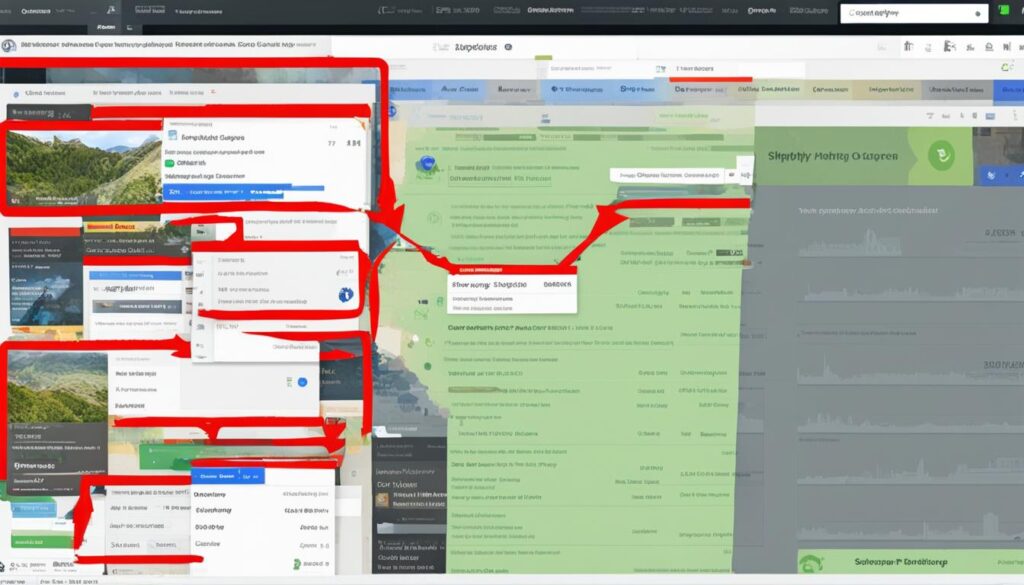
Table: AdSense Integration Checklist
| Step | Description |
|---|---|
| Step 1 | Create an AdSense account and generate the AdSense code for your ads. |
| Step 2 | Insert the AdSense code into the “theme.liquid” file of your Shopify theme. |
| Step 3 | Customize your Shopify theme to optimize ad placement and match your store’s design. |
| Step 4 | Regularly test and monitor your ads for performance and make adjustments as needed. |
By following these steps and optimizing your ad placements, you can effectively integrate AdSense into your Shopify store and start generating revenue from your online business.
Optimizing Your AdSense Campaign on Shopify
When it comes to maximizing your AdSense earnings and increasing ad revenue on Shopify, optimization is key. By implementing the right strategies, you can make the most out of your AdSense ads and drive higher click-through rates. Here are some proven AdSense optimization tips to help you boost your earnings:
1. Choose the Right AdSense Ad Formats
The first step in optimizing your AdSense campaign on Shopify is selecting the most suitable ad formats. AdSense offers a variety of formats, including display ads, responsive ads, and link ads. Experiment with different formats to find the ones that blend seamlessly with your website design and engage your visitors the most. Remember, the more relevant and visually appealing the ads, the higher the chances of getting clicks.
2. Optimize Ad Placement on Shopify
The placement of your AdSense ads plays a crucial role in maximizing their visibility and click-through rates. Test different ad placements on your Shopify store to identify the most effective positions. Consider placing ads above the fold, in the sidebar, or within the content where they can be easily seen by your visitors. It’s also important to avoid overcrowding your website with too many ads, as this can negatively impact user experience.
3. Experiment with Ad Placement Settings
AdSense provides various ad placement settings that allow you to control where your ads appear on your Shopify store. Take advantage of these settings to fine-tune your ad placements and optimize their performance. For example, you can choose to show ads only on specific pages or limit the number of ads displayed per page. Experiment with different settings to find the optimal configuration that generates the highest ad revenue.
By following these AdSense optimization tips, you can maximize your ad earnings and take full advantage of the monetization potential of your Shopify store. Keep in mind that optimization is an ongoing process, so it’s important to regularly evaluate your ad performance and make adjustments as needed. With the right strategies in place, you can unlock the full revenue-generating power of AdSense on Shopify.
| AdSense Optimization Tips | Benefit |
|---|---|
| Choose the Right Ad Formats | Higher engagement and click-through rates |
| Optimize Ad Placement | Increased visibility and click-through rates |
| Experiment with Ad Placement Settings | Customized ad placements for maximum revenue |
Implement these tips and strategies to optimize your AdSense campaign on Shopify and maximize your ad revenue.
Monitoring and Analyzing AdSense Performance on Shopify
Tracking and analyzing the performance of your AdSense ads on your Shopify store is an essential part of maximizing your revenue and optimizing your ad campaigns. By closely monitoring the metrics and utilizing analytics tools, you can gain valuable insights into the effectiveness of your ads and make data-driven decisions to improve your earnings.
One of the key aspects of monitoring your AdSense performance is tracking the click-through rate (CTR) of your ads. CTR measures the percentage of users who click on your ads out of the total number of impressions. A high CTR indicates that your ads are engaging and attracting the attention of your visitors. By analyzing the CTR over time, you can identify trends and make adjustments to optimize your ad placement and design.
Another important metric to consider is the revenue per thousand impressions (RPM). RPM calculates the estimated earnings you generate for every thousand ad impressions. It serves as a benchmark to assess the effectiveness of your ad revenue generation. By analyzing the RPM, you can identify opportunities to increase your earnings by optimizing your ad formats, placement, or targeting.
| Metric | Definition |
|---|---|
| Click-Through Rate (CTR) | The percentage of users who click on your ads out of the total number of impressions. |
| Revenue per Thousand Impressions (RPM) | The estimated earnings generated for every thousand ad impressions. |
Additionally, utilizing AdSense analytics tools can provide you with more in-depth insights into your ad performance. These tools can offer data on ad impressions, clicks, revenue, and other important metrics. By exploring the analytics reports and dashboards, you can gain a comprehensive understanding of how your ads are performing and identify areas for improvement.
Remember, constantly monitoring and analyzing your AdSense performance on Shopify allows you to make informed decisions and optimize your ad campaigns for better revenue generation. Whether it’s adjusting ad placement, experimenting with different ad formats, or targeting specific audiences, regularly evaluating your ad performance is crucial for success.
![]()
Key Takeaways:
- Monitor the click-through rate (CTR) to assess the engagement of your ads.
- Analyze the revenue per thousand impressions (RPM) to evaluate your earnings.
- Utilize AdSense analytics tools to gain more insights into ad performance.
- Regularly evaluate your ad performance to make data-driven optimizations.
Conclusion
Adding AdSense to your Shopify store can be a lucrative opportunity to generate extra revenue. By integrating Adsense into your online store, optimizing ad placement, and monitoring your performance, you can maximize your earning potential.
Throughout this guide, I have provided step-by-step instructions on how to set up your AdSense account, integrate the code into your Shopify store, and optimize your ad campaigns. By following these tips and strategies, you can start monetizing your Shopify store and increase your earnings.
Remember to choose the right ad formats, carefully place your ads within your Shopify theme, and use analytics tools to track your performance. By analyzing your AdSense revenue and making adjustments as needed, you can continually improve your ad campaigns and generate more revenue.
Don’t miss out on the opportunity to maximize your Shopify store’s earning potential with AdSense. Follow the steps outlined in this guide, and start generating revenue today!
FAQ
How can I add AdSense to my Shopify store?
To add AdSense to your Shopify store, you first need to create an AdSense account. Once your account is set up, you can integrate the AdSense code into your Shopify store by inserting it into your Shopify theme. Customize your theme to optimize ad placement and ensure the ads blend seamlessly with your store’s design.
What is AdSense and how does it work?
AdSense is an advertising network that allows publishers to earn money by displaying ads on their websites. It works by matching ads to the content of the site and the interests of the visitors. Publishers earn money when visitors click on or view these ads.
How do I set up my AdSense account?
To set up your AdSense account, you need to provide the necessary information, verify your account, and get approval from AdSense. There are certain requirements for an AdSense account, so make sure you meet them before applying. Once approved, you can start monetizing your Shopify store.
How do I integrate the AdSense code into my Shopify store?
To integrate the AdSense code into your Shopify store, you need to insert it into your Shopify theme. This can be done by accessing the theme editor and adding the code where you want the ads to appear. Customizing your theme to optimize ad placement is also important for maximizing your ad revenue.
How can I optimize my AdSense campaign on Shopify?
To optimize your AdSense campaign on Shopify, you can choose the right ad formats, select the best ad placement on your site, and optimize your ad settings for maximum visibility and click-through rates. These strategies can help you maximize your ad earnings and increase your revenue on Shopify.
How can I monitor and analyze my AdSense performance on Shopify?
To monitor and analyze your AdSense performance on Shopify, you can track your ad performance, use analytics tools to measure ad performance, and generate reports to analyze your AdSense revenue. Keeping an eye on key metrics and optimizing your ads based on the data can help you improve your earnings.
