In today’s digital landscape, extracting data from websites has become an essential task for businesses across various industries. From monitoring competitor pricing to enhancing strategic sales initiatives, companies like Google, Amazon, and IBM harness the prowess of web scraping, a technique used to collect data from websites. Historically, web scraping required an understanding of programming languages like Python. However, the advent of no-code visual data extraction tools has democratized the process, making it accessible to individuals and small businesses alike. These groundbreaking tools automate the steps of downloading, parsing, and saving specific data into databases or spreadsheets – all without any coding knowledge!
Key Takeaways
- Extract data from websites without coding using no-code visual data extraction tools.
- Web scraping can enhance sales strategies and track competitor prices.
- No-code web scraping solutions make data extraction accessible to small businesses.
- Automation tools format and save the extracted data for easy analysis.
- Effortless website data extraction empowers individuals without technical backgrounds.
Unlocking the Power of Web Scraping Without Code
Web scraping streamlines the conversion of unstructured website data into a structured format, making it easier to analyze and utilize. Whether using automation tools, online services, APIs, or no-code solutions, users can now extract valuable data more efficiently. The rise of user-friendly scraping tools enables individuals and businesses to execute web scraping campaigns with ease. This section will delve into the simplicity and effectiveness of these tools, highlighting the technological advancements that have made web scraping accessible to a broader audience.
With the proliferation of automated data extraction tools and data scraping software, users can effortlessly scrape website data without requiring any coding skills. These tools often come with intuitive interfaces, allowing even beginners to navigate the scraping process with ease. In addition, many web data extraction services provide extensive support and documentation to users, ensuring a hassle-free experience.
Web scraping has become an essential way to gather structured data from disparate sources and streamline its analysis. With the right tools, users can now unlock the potential of web data and make informed decisions for their business.
A variety of scraping tools is now available, catering to different needs and budgets. Here are some key features that make web scraping more user-friendly:
- Visual point-and-click interfaces for selecting website elements to be scraped
- Pre-built templates and models for popular websites and data types
- Cloud-based solutions that enable scalable and fast data extraction
- Integration with popular data storage and analysis platforms such as Google Sheets and Excel
Choosing the right tool will depend on factors like the desired output format, budget, and support for the targeted websites. It’s essential to research and explore available options before opting for the best web scraping software that suits individual or business needs.
| Data Scraping Tool | Key Features | Cost |
|---|---|---|
| IMPORT.io |
|
Starts at $299/month |
| ParseHub |
|
Free plan available; paid plans start at $149/month |
| Octoparse |
|
Free plan available; paid plans start at $75/month |
| Scrapinghub |
|
Pricing varies based on requirements |
In conclusion, web scraping has come a long way from being a complex, code-intensive process to an accessible and user-friendly method of data extraction. With the right tools and resources, anyone can extract valuable insights from the web and use them to drive decision-making and gain a competitive edge.
The Rise of No-Code Tools for Web Data Extraction
Website data extraction tools, particularly no-code web scraping solutions, have changed the game for individuals and businesses alike. They have removed the barriers that previously prevented non-technical users from benefiting from automated web data scraping.
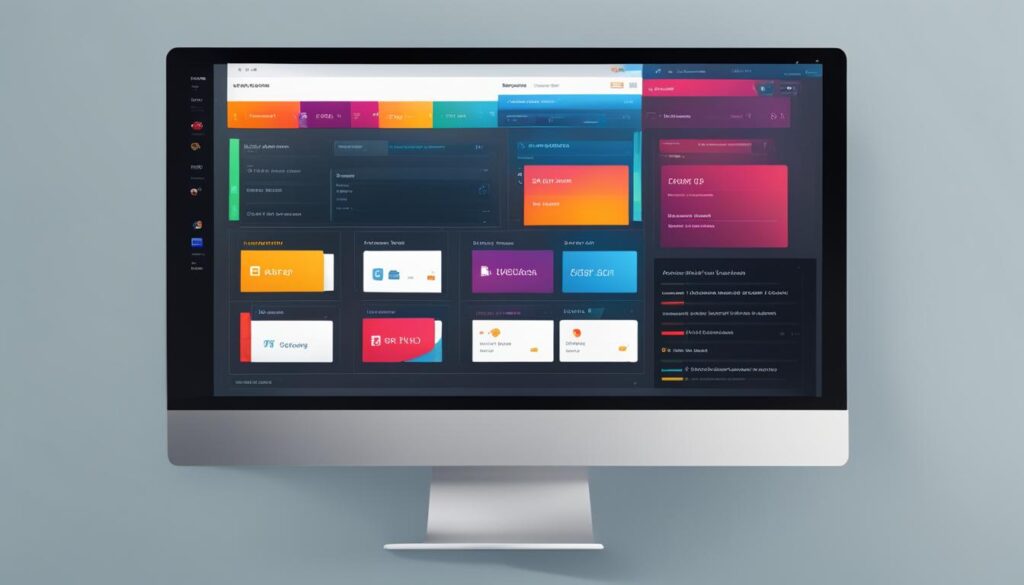
Understanding No-Code Visual Data Extraction Tools
No-code visual data extraction tools enable users with limited or no technical backgrounds to build scraper models or use pre-built ones to extract information from websites. These tools allow for the easy selection and naming of web elements to define data fields for scraping. Customization options range from extracting text, links, and images to integrating with web apps like Google Sheets, Airtable, or Notion, making web scraping an integrated part of workflow automation.
Bridging the Gap for Small Businesses with Automated Data Scraping
Small businesses, in particular, benefit from the evolution of automated data scraping tools. They now have access to competitive intelligence, enabling them to operate on a level playing field with larger corporations. These no-code web scraping tools provide a “map” that guides the scraper through the website, facilitating the extraction of structured data. From real estate to e-commerce, automated data scraping is a game-changer for small businesses looking to optimize their operations and decision-making processes.
“Automated data scraping tools have leveled the playing field for small businesses, giving them access to valuable data previously only accessible to larger corporations.”
Diverse Applications of Website Data Extraction Tools
The versatility of no-code web data extraction tools extends beyond just small businesses, with applications spanning multiple industries. Real estate firms, e-commerce platforms, sales teams, and more rely on these tools to gain insights into market trends and consumer behavior. Businesses can automate the scraping of lists, individual pages, and even complex data structures, streamlining tasks that once required significant manual effort.
| Industry | Applications |
|---|---|
| Real Estate | Property listings, market trends, pricing |
| E-commerce | Competitor pricing, product availability, customer reviews |
| Sales and Marketing | Lead generation, contact information, market insights |
| Research | Academic references, news articles, data for analysis |
In conclusion, no-code visual data extraction tools have transformed the web data scraping landscape, making it accessible to a broad range of users and industries. By leveraging automated website data extraction tools, small businesses and individuals can now compete with larger corporations and make informed decisions based on up-to-date, accurate information.
Step-by-Step Guide to Effortless Website Data Extraction
Unlocking the full potential of online data has never been easier. The process of effortless website data extraction can be broken down into a few simple steps. With the help of user-friendly web scraping tools, anyone, regardless of technical knowledge, can embark on a successful data scraping journey. Let’s walk through a step-by-step web scraping guide to make your experience as seamless as possible.
- Select a scraping tool: Choose a web scraping application or browser extension that aligns with your needs. There are numerous options available, including popular tools like Import.io, ParseHub, and Octoparse. Make sure to read reviews and compare the features of each option before making your choice.
- Download and install the extension or application: Once you have found the right tool for your specific requirements, download and install it onto your computer or browser.
- Choose between a pre-built scraper model or customization: After installing the tool, decide whether you’d like to use a ready-made scraper model or create a custom one by selecting the desired elements on a target webpage.
- Execute the extraction: With your chosen scraper model or customized design, execute the data extraction across one or multiple pages. Depending on the tool, this process may differ slightly.

After executing the data extraction, saving your results is the final step in the web scraping process. Most of these tools allow you to:
- Save the extracted data directly to various web apps like Google Sheets, Notion, or Airtable.
- Download the scraped data as an Excel file for further analysis, reporting, and decision-making.
The above steps present a straightforward web scraping guide that empowers individuals and businesses to easily access and utilize valuable data from websites. Adopting these techniques in your data extraction efforts allows for a more streamlined workflow and a better understanding of your industry’s online landscape.
Navigating the Legal Landscape of Web Scraping
Web scraping legality is a topic that cannot be overlooked when discussing the best practices for data extraction. To ensure that you’re scraping responsibly, understanding the significance and role of “robots.txt” files is necessary. These files are crucial for setting limitations and granting permissions to automated tools, such as web scrapers, as they attempt to access specific areas of a website. Let’s delve deeper into the implications of robots.txt for legally compliant web scraping.
Understanding “robots.txt” and Legal Considerations
The “robots.txt” file serves as a guide for web scraping tools, outlining which sections of a website are permitted to be accessed. Website owners can create and customize their robots.txt files to set specific restrictions or grant permissions for web scraper access. For responsible data extraction, it is important for users to familiarize themselves with these guidelines and ensure they are not infringing on any legal boundaries set by website owners.
Robots.txt can be accessed by appending “/robots.txt” to the base URL of the site.
Below are some examples of robots.txt directives and their interpretations:
- User-agent: * – This directive applies to all web crawlers (indicated by the asterisk).
- Disallow: /private – This directive prohibits web crawlers from accessing the “/private” directory on the website.
- Allow: /public – This directive allows web crawlers to access the “/public” directory.
- Crawl-delay: 10 – This directive specifies a 10-second delay between successive requests from a web crawler to the server. This can help prevent the overloading of a website’s server resources.
| robots.txt Directive | Interpretation |
|---|---|
| User-agent: * | This directive applies to all web crawlers (indicated by the asterisk). |
| Disallow: /private | This directive prohibits web crawlers from accessing the “/private” directory on the website. |
| Allow: /public | This directive allows web crawlers to access the “/public” directory. |
| Crawl-delay: 10 | This directive specifies a 10-second delay between successive requests from a web crawler to the server. This can help prevent the overloading of a website’s server resources. |
Bearing in mind the legal considerations in scraping, it is crucial to adhere to the rules and restrictions specified in a website’s robots.txt file while extracting data. By closely following these guidelines, users can ensure their web scraping activities remain compliant with the legal landscape and avoid unwanted consequences.
Conclusion
In today’s competitive landscape, leveraging the power of data is essential for individuals and businesses. With the help of no-code platforms and responsible data extraction best practices, anyone can effectively harness the power of web scraping without having to write a single line of code.
Ethical web scraping is both efficient and legally compliant, enabling users to gain actionable data scraping insights and capitalize on the numerous benefits of website data extraction. Whether you need to monitor competitor pricing or analyze market trends, these solutions can provide invaluable information that is essential for informed decision-making and achieving strategic advantages.
Ultimately, the key to effective website data extraction lies in selecting the right tools, customizing the process to suit your specific needs, and adhering to legal guidelines. Armed with these best practices and innovative no-code solutions, individuals and businesses alike can unlock a wealth of valuable data and transform the way they compete in the digital arena.
FAQ
What is web scraping without coding?
Web scraping without coding refers to the process of extracting data from websites using automated tools, platforms, or services that do not require any coding knowledge. This approach allows individuals and businesses without technical expertise to easily access valuable web data for various purposes.
How do no-code web scraping tools work?
No-code web scraping tools provide a user-friendly interface for defining and selecting data elements on a target website. Users can either use pre-built scraper models or create custom ones by pointing and clicking on desired web elements. The tools then automate the extraction, formatting, and saving of data in various output formats, such as CSV or integration with web apps like Google Sheets, Airtable, or Notion.
Can small businesses benefit from web scraping without coding?
Yes, small businesses can greatly benefit from web scraping without coding. Automated data extraction tools provide invaluable information about market trends, competition, and customer behavior, leveling the playing field with larger enterprises. This helps small businesses make data-driven decisions to optimize their sales strategies, marketing campaigns, and pricing structures.
Are there legal considerations when web scraping?
Yes, there are legal considerations when web scraping. Websites may have a “robots.txt” file, which provides guidelines for automated tools accessing the site. It is important to adhere to these guidelines and respect the website owners’ legal boundaries. Users should also consider the ethical implications of web scraping and ensure they do not misuse any extracted data.
How do I get started with web scraping without coding?
To get started with web scraping without coding, choose a no-code web scraping tool or service that fits your needs, and download its extension or application. Familiarize yourself with the tool’s interface and capabilities. Then, select the target website and data elements you want to extract, either using a pre-built scraper model or creating a custom one. Configure output settings and save the extracted data to a desired format or integrated web app. Always remember to follow the legal and ethical guidelines associated with web scraping.
